IN THIS SECTION
- Overview
- Types of Auto-Include Rules
- How Auto-Include Rules Behave
- Summary: When Auto-Include Rules Apply
Overview
Auto-Include Rules control how accounts are automatically placed into Groups within a Custom Layout. Each built-in layout includes Groups that have predefined Auto-Include Rules, determining which accounts are automatically assigned to them when the layout is first created or updated.
You can view a Group’s Auto-Include Rule by hovering over the Auto pill while in Layout Edit mode.
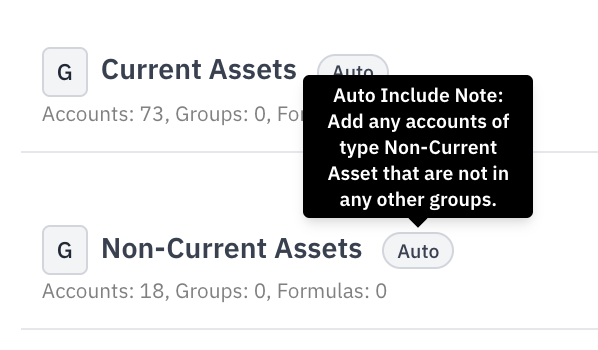
In the future, users will be able to customise these rules themselves.
Types of Auto-Include Rules
There are three types of Auto-Include Rules currently used in Joiin:
1. Add based on Account Type
Accounts are automatically added to a Group if their account type (e.g. Revenue, Expense, Asset, Liability, Equity) matches the types defined for that Group. This is the most common rule used for core sections of a report (such as Sales, Cost of Sales, or Fixed Assets).
2. Add based on Account Name Matching
Accounts are automatically added if their account name matches specific keywords or phrases associated with the Group. For example, a Group named “Bank Accounts” might include any account containing “Bank” in its name.
3. Add based on System Account Name
Accounts are automatically included when their system account name (the name supplied by your connected accounting platform) matches the Group’s system mapping rule. This ensures consistency across entities, even when account display names differ slightly between systems.
NOTE: If a default section from the original layout (such as Revenue or Cost of Sales) has been removed, it may be recreated automatically when a new matching account appears.
How Auto-Include Rules Behave
The way Auto-Include Rules work depends on when they’re applied - whether you’re running a report using a built-in layout or custom layout, or editing a layout. Each stage has slightly different behaviour for how accounts are added to Groups.
Running a Built-In Layout
When running a report using a built-in layout, Auto-Include Rules are applied dynamically each time the report runs.
| Rule Type | Behaviour |
|---|---|
| Account Type | All accounts of the defined type will be included in the Group, even if they also appear in other Groups. |
| Account Name Matching | Any accounts whose names match the defined keywords will be included, even if they already appear in other Groups. |
| System Account Name | Any accounts whose system account name matches the rule will be included, even if they already appear in other Groups. |
Editing - Creating a New Custom Layout (from a Built-In Layout)
When creating a new custom layout from a built-in one, the initial Groups are populated using Auto-Include Rules.
| Rule Type | Behaviour |
|---|---|
| Account Type | All accounts of the defined type will be included in the Group, even if they also appear elsewhere. |
| Account Name Matching | Matched accounts are not added at this stage - name matching only applies when the report is run. |
| System Account Name | All accounts whose system account name matches will be included, even if they also appear elsewhere. |
Running a Custom Layout
When a report is run using a custom layout, the Groups start with accounts that were auto-added when the layout was first created, then apply Auto-Include Rules dynamically.
| Rule Type | Behaviour |
|---|---|
| Account Type | Adds any new accounts of the defined type that do not already appear elsewhere in the layout. |
| Account Name Matching | Includes any accounts whose names match the defined keywords, even if they appear in other Groups. |
| System Account Name | Adds any new accounts whose system account name matches, provided they do not already appear elsewhere in the layout. |
Editing an Existing Custom Layout
When editing a custom layout, Groups already contain accounts that were auto-added when the layout was created (and may have been moved manually). Auto-Include Rules behave as follows:
| Rule Type | Behaviour |
|---|---|
| Account Type | Adds any new accounts of the defined type that do not already appear elsewhere in the layout. |
| Account Name Matching | Matched accounts are not added during editing - name matching only applies when running the report. |
| System Account Name | Adds any new accounts whose system account name matches, provided they do not already appear elsewhere in the layout. |
Summary: When Auto-Include Rules Apply
| Layout Type | Action | Account Type | Account Name Matching | System Account Name |
|---|---|---|---|---|
| Built-In | Run | Include all accounts of this type (even if in other groups) | Include all matches (even if in other groups) | Include all matches (even if in other groups) |
| Custom (new from built-in) | Edit / Create | Include all accounts of this type | ✖️ Not applied (only applies on Run) | Include all matches |
| Custom | Run | Add new accounts of this type (not elsewhere) | Include all matches (even if elsewhere) | Add new accounts (not elsewhere) |
| Custom | Edit | Add new accounts of this type (not elsewhere) | ✖️ Not applied (only applies on Run) | Add new accounts (not elsewhere) |
